I want to edit the weights of my ranges. How do I do that?
William Butcher
Last Update 4 jaar geleden
When entering a range, you have the ability to select specific hands or sets of hands and make those hands weighted. This means that they do not suggest taking a single action 100% of the time, but rather taking multiple actions at certain frequencies. For example, a hand could be 0% Fold, 50% Call, 50% Raise, 0% All In.
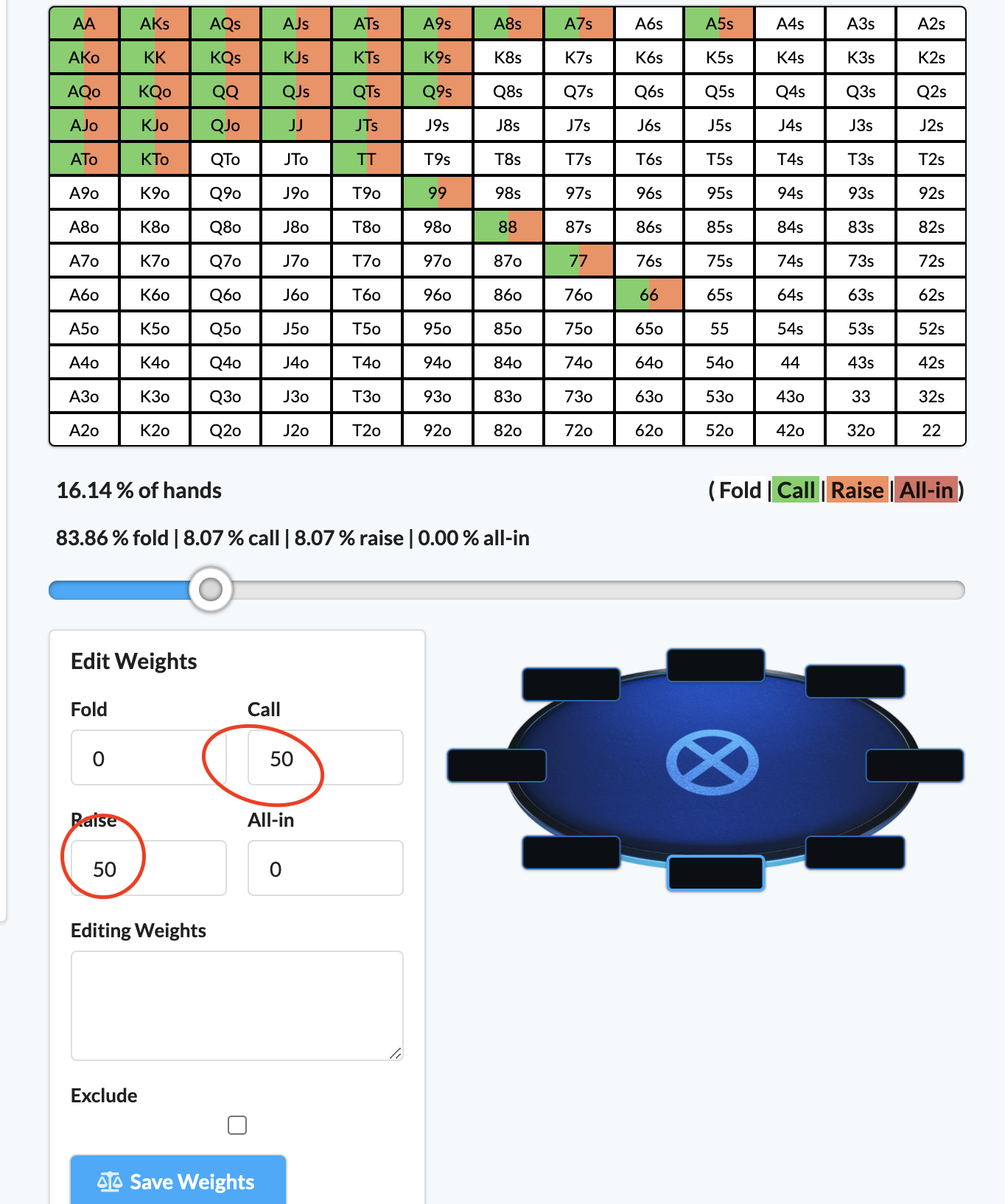
In this screenshot, we have taken a hypothetical range of about 16% of hands, with a each hand having a 50% call and 50% raise frequency. In order to apply the frequencies, you simply select the hands inside the range and then assigning them the appropriate weights.
You can customize every single individual hand in the range this way.
Make sure that once you have finished making changes to any weights that you click on Save Weights in order to keep those changes.

