I want to add my ranges to RTP.
What is a Range Pack?
K.L. Cleeton
Last Update 4 years ago
Check out this video for a complete guide
Read below for more information
Before you can add ranges you must create a Range Pack to put your ranges in. This is done by clicking Ranges at the top of your screen, then selecting Add Range Pack from the dropdown. Between adding ranges and creating an unlimited number of Range Packs, the possibilities are endless.
Once you have created your first Range Pack, start by clicking Ranges at the top of your screen, then Add Ranges. You'll be directed to a new page where you will input information about this Range Pack.
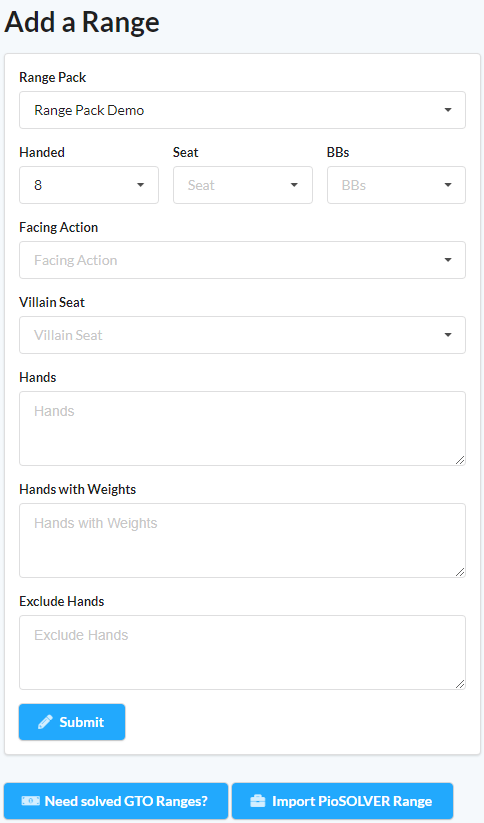
Start by choosing how many players are at the table, what seat you are in, and what the effective stack depth is. Then, choose the action you are facing. If it has folded to you unopened, choose "Folded To". If there will be more than one villain in this hand, be sure to choose either "Squeeze" or "Multiway".
Depending on your "Facing Action" selection, choose the Villain Seat and when you choose "Multiway" you will also choose the villain's action.
Next, use the range chart to select all the hands in the range. By default, all hands will automatically set to 100% raise, but use the frequency boxes to manually input frequencies for each action. After adjusting the weights of any hands, be sure to click the Save Weights button to apply those changes.
For any hands that you do not want to include in the range, you can use the exclude feature. This is helpful for when you want to not see particular hands in training. For example, when you are facing a 3bet, you might want to remove all of the hands that were not in your original Raise First In range. Or, removing hands that are so far outside of the range that it would be pointless to see them in training.

