How do I use the Range Trainer?
K.L. Cleeton
Last Update 4 years ago
The Range Trainer is a powerful tool designed to help you learn your ranges by simulating real situations that you will face at the poker table.
The same organization and results options that are available on the Range Viewer are also available here. Be sure to turn on "Show Results" to help you see what ranges you should focus on in training.
Start by choosing the ranges you want by selecting individual ranges, or an entire Range Pack. Do this by clicking Select Ranges to Train near the bottom right of the table.
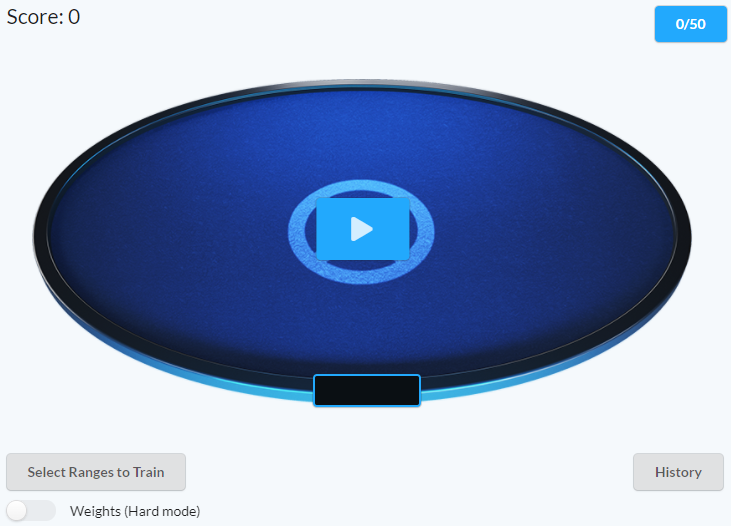
You will be presented with all of your ranges. Just select the ones you'd like to focus on. Again, you can select a single range, multiple ranges, or an entire pack. Once you are done selecting, click Go!
The Range Trainer allows users to switch between Easy and Hard mode. In easy mode, as long as the action you choose for a hand shows up in that range, you will be marked as correct. For example, if a hand is 60% call and 40% raise, you can choose either call or raise and be accurate. In a hard mode, use the slider to input the weight (frequency %) for the action you want to choose. For example, you would set the slider to 60% and select call or 40% and select raise. You are given points based on how close you get to the actual frequency based on the following scale:
+/- 10%: +1 point (If the correct answer is 80% and you guess 70%)
+/- 9%: +2 points (If the correct answer is 80% and you guess 71%)
+/- 8%: +3 points
+/- 7%: +4 points
+/- 6%: +5 points
+/- 5%: +6 points
+/- 4%: +7 points
+/- 3%: +8 points
+/- 2%: +9 points
+/- 1%: +10 points (If the correct answer is 80% and you guess 79%)
Exactly Correct (Perfect): +20 points (if the correct answer is 80% and you guess 80%)
Your score will be displayed for the current session, along with whether you were accurate or inaccurate in the previous situation.

