How do I view all my ranges?
Includes purchased ranges and user submitted ranges
K.L. Cleeton
Last Update 4 years ago
Premium + Ranges Subscribers will find those ranges in the Subscription Ranges tab. Ranges that are added by you can be found in the My Ranges tab. From there, when you click a range you want to view the grid will automatically populate and the table will display a graphical representation of the positions, actions, and effective stack. Please note that the stack depth displayed is always the effective stack.
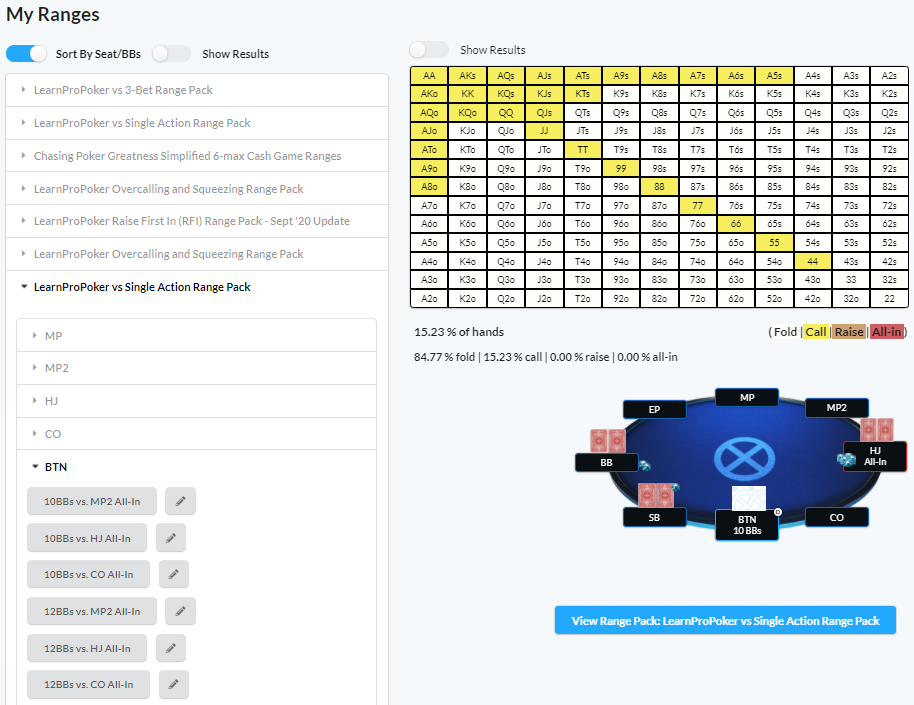
The Show Results toggle will display your per range accuracy. Use the dropdown to select the rolling average of your most recent 50 or 100 training sessions. You can also set it to All in order to see your entire training history. If you still are not seeing your accuracy, please know that you must have answered at least 25 training questions for a specific range before it will display your accuracy.
The range chart shows all of the hands and actions inside the range you have selected. Below the chart, you will see the total percentage of hands in the range, as well as a frequency breakdown for each action. The table will also show you a graphical representation of the range you are looking at, including positions and stack depth.

