How do I check my History?
William Butcher
Last Update 4 years ago
You can quickly and easily check on your Training History in the bottom right of the Range Trainer. Click on the History button to get started.
You should now see a list of your answers from training. Let's take a look at all the information available to you!
For each of your responses, you can see the action in the hand, the effective stack, your answer, the correct answer, and the result. If you would prefer to see the appropriate range for each response in image form rather than text, click on View in the last column. Don't worry, this will not open a new tab or cause you to lose your place in the Range Trainer.
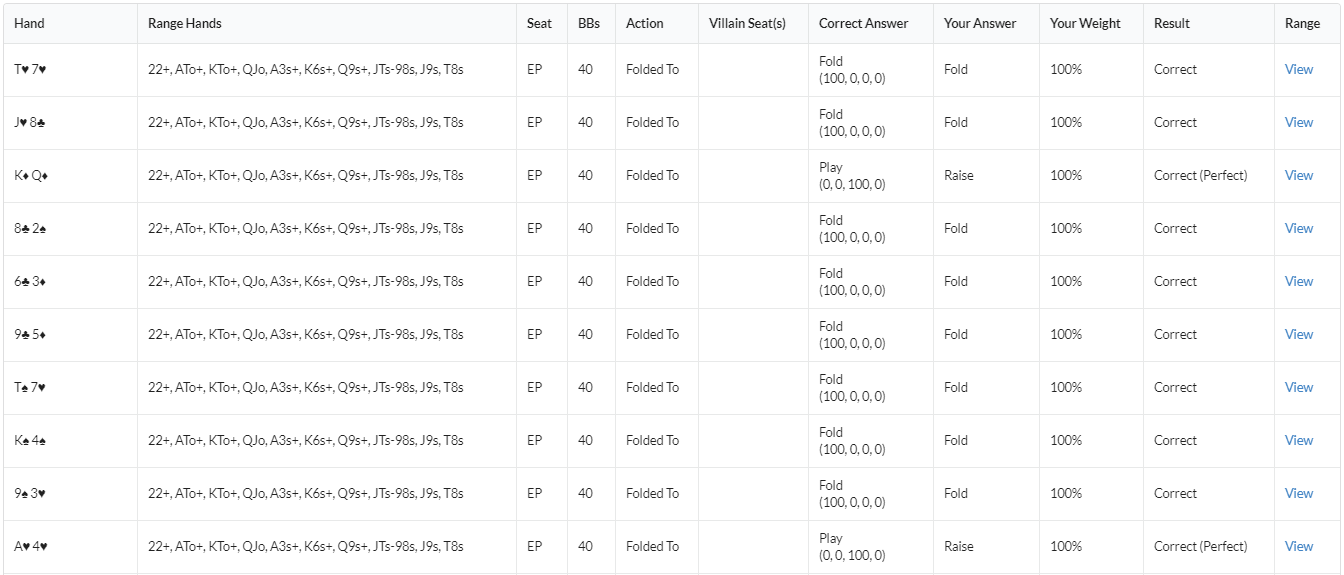
The History Viewer will show you every detail of the question you answered so that you can adjust in the future. This includes:
-Your answer
-The correct answer
-All details about the hand in question (hand, action (if any), effective stack size)
-The correct range (in text form)
-Whether or not you were training in Hard Mode (with weights) or Easy Mode (without weights)
Be sure to use this tool to your advantage to fix your errors and reinforce your correct answers!

